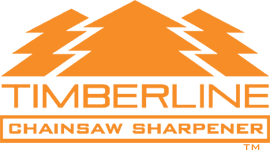Tips and Tricks
Add Oil
Less than a drop is all that is needed on the carbide shaft to keep the carbide spinning freely in the guides. You can even use bar oil right from your saw. Blowing away metal shavings while sharpening helps prevent build up.
Carbide Hardness
Our carbides are solid Tungsten and much harder than regular files. This hardness characteristic makes them wear longer, but also more brittle than softer metal. Make sure not to bind them when sharpening.
Carbide Binding
If you force the carbide to spin when bound or caught against the cutting tooth it can cause extra wear or possibly break. Burs, rough edges, or too much pressure can all cause binding. There are several tips below that will help prevent this and make sharpening much easier.
Carbide Wear/Seating the Chain
Carbides experience most wear the first time a chain is sharpened. New or damaged chains may have rough edges or burs. This will grab or bind the carbide file if the sharpener is fixed solid in position. This is due to the carbide not seating properly and binding in the hook of the chain. To avoid this, seat the carbide into the chain by leaving the side knobs loose on the sharpener. You will need to hold the body, but this provides enough movement so that the carbide can spin freely. Sharpen each tooth of the chain very slightly. You will hear/feel a chatter as the carbide spins which will smooth out as the hook of the chain shapes to the contour of the carbide. This is only necessary the first time a chain is sharpened.
Equal Length Teeth
A quick way to check uniform teeth length is with an adjustable wrench. Set the wrench to the same size as a cutting tooth and compare different cutting teeth. If they are different it will affect performance. See below.
Not Cutting Straight
Uneven cutting teeth is often the cause. If one side of the chain has longer cutting teeth they will take a bigger bite out of the wood than the shorter teeth. If the chain is cutting to the left that means the right teeth on the chain are longer, and vise versa. To correct, sharpen only the side with the longer teeth. If the bar has worn unevenly it will also cause the chain to not cut straight.
Sharpen One Side Then Adjust Rear Thumbscrew
Depending on the bar thickness, it may be required to sharpen all teeth on the right side before switching to the left side. The thickness of the bar may shift the path of the carbide and move the intersection point off center. To remedy, simply sharpen one side at a time or every other tooth. Then adjust the rear thumbscrew so that the same amount of material is removed as from the first side. The rear thumbscrew should only need to be adjusted once. This method is also faster and you don’t need to fully remove the carbide from the guide.
Chain Not Cutting
If the chain is sharp, but doesn’t feel like it is cutting then the depth gauges or rakers need to be lowered. This is the “shark fin” shape directly in front of each cutting tooth. It’s purpose is to limit how deep the cutting tooth dives into the wood. As the chain is sharpened not only the length, but also the height is shortened. Eventually these also need to be lowered. Using a flat file, about 2 strokes off the top of each depth gauge is all that is needed. Lowering the depth gauges too much will cause the cutting teeth to take too big of a bite and make the saw jam or worse jump.
Carbide riding up Chain
New chains and chains previously sharpened with a grinder often have more of a vertical shape vs a hooked undercut shape. The carbide cutter can ride up the tooth if it is too high. The chain needs to be properly seated (see above “Seating the Chain” tip). One thing to remember is you will need to push down on the sharpener to grind down and remove material at the base of the cutting tooth. The point is to reshape the tooth to have the correct hook shape. This will improve cutting performance and keep the carbide from riding up the tip of the chain while sharpening.
Level Sharpener
One of the most common mistakes users make when first using the sharpener is not leveling it correctly on the bar. First, as the sharpener rocks on the carbide try to visually level the sharpener flat on the bar and tighten the side screws. Remove carbide, pull chain forward to test that it moves freely through the tool. If it doesn’t fit, loosen the side screw and move the sharpener up or down as needed to allow the carbide to be fully inserted.
Using the center knob
The center knob is only needed if your bar is worn and the chain flops from side to side. It helps push the chain vertical when sharpening side A so that the carbide can be inserted into the chain without having to push it over with your finger.
Cutter is wearing into the pawl/stop
Both sides of the split pawl can be flipped up and out of the way independently to prevent the carbide from cutting into the pawl. This is important when the chain becomes very short from repeated sharpenings.